Affiliate Disclosure: This post may contain affiliate links, sometimes banners too which means that if you click on the link and purchase the product, This post contains affiliate links, meaning that if you choose to click through and make a purchase, I will receive a small commission at no cost to you. I was also compensated to create this post, though all opinions are my own.
Tailwind app is changing so you can grow faster and optimize your Pinterest marketing strategist better than ever. Tailwind can change your Pinterest marketing strategy without spending hours. Also, you can boost your traffic and have the Tailwind app as your secret. You will need to have a plan on how to grow your Pinterest business. Inside my course, you can learn all the secrets of Pinterest marketing here! Remember that you will need to start discovering your SEO tactics to grow for Pinterest and Google search.
I will share why you should use Tailwind Create, which will help you have the most beautiful pins.
Why should you use Tailwind Create?
I am sharing most of it here, and I am sharing Tailwind app strategies to grow your business. Plus, you do not need to have many followers. Tailwind apps Create a new feature that will help you to create beautiful designs within minutes. The best way to create beautiful pins and drive more engagements and attract attention. The easiest way to grow your Pinterest account and, most importantly, to optimize your Pinterest marketing. Tailwind is allowing us to design straight away. It is great to have multiple designs in your portfolio to choose from, but it is also great to change your strategies. Pinterest shows that Tailwind Create so far it makes the pins look fresh, plus you are re-sharing your existing content.
Using Tailwind Create is Fun
Learning how to create pins for Pinterest, Facebook, and Instagram is easy without wasting much time. You can design many pins in one go, and then you can have time to change the designs of the pins. That will help you save time, and you have plenty of time to plan have many pins ready for distribution. It is the best way to be organized and prepare many pins for your blog posts. Successful Pinterest marketers are using the Tailwind app for sharing their content. Pinterest is the best way to motivate and inspire others to grow, so you can keep this in mind when creating pins.
Why you Should use Tailwind and Stop Wasting Time
The most important thing using Tailwind Create is that the new pins will generate more engagements. Also, you can create content for other platforms like Facebook and Instagram. For example, the image you have many photos ready within 5 to 10 minutes, and you can schedule straight away to Facebook! Imagine that! That is another good reason to use Tailwind and grow your social media accounts. You will have to put some effort at the beginning to organize your content and manage the designs accordingly. Also, you can create stories and published them straight away, so you will have saved time and be more organized using Tailwind. The new features for Instagram and Facebook will help you get more followers and get a significant engagement.
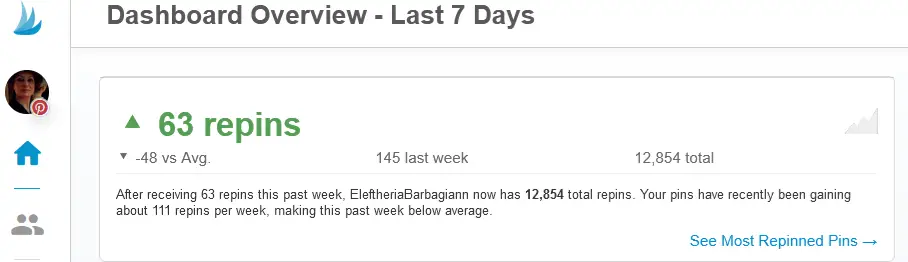
Scheduling Multiples Pins for Social Media
A tailwind is a Marketing tool for business owners who want to grow their business using the correct hashtags and get better results. If you give it a go for a couple of months with Tailwind Create and create content keep an eye on how it is performing. Remember to look at your analytics and see what is working on Pinterest. Using Tailwind allows you to refresh your old content by linking to your old blog post and creating new pins. Using this gives more content ideas to create content for Facebook and Instagram and transforms your photos and blog posts into beautiful images to schedule your social media. Tailwind is an incredible tool to grow.
The Best thing about Tailwind
Tailwind app is giving you many options like when to post on Pinterest, Facebook, and Instagram. Communities to share your content and others content creators’ blog posts. You can schedule seasonal content within the Tailwind app and re-schedule for maximum growth. Smart scheduling is the best feature in Tailwind and the new spammy monitoring service, helping all of us what is best to tell you if you are posting too many pins. So, think about that. Is excellent, right? Another advantage of using Tailwind Create is you will have the logo uploaded plus the product image without worry about anything else. Also, you do not need to worry about the size. You can optimize your Pinterest Marketing strategist, and you create personalized pins that will help you increase conversions.
I am focusing on having more modifications rather than views, plus it will help you with your Pinterest affiliate marketing. I know what I want from Pinterest, and Tailwind must help me a lot to have a plan to grow my business.
I will recommend using the service starting with the preliminary plan and then check what you can afford. However, investing in the Tailwind app will help you make more money from your blog or Etsy shop because it will increase your traffic. But, again, you will need to have a plan based on your need, and you grow accordingly. Having the right marketing tool is going to help you grow. So, give Tailwind Create a try here! Grow your engagement, your followers, and get new customers.
Using Tailwind is a long-term process to success on Pinterest.

Why Tailwind Create is the Best Tool
It is a tool you should be using to grow content. It is going to help you increase your re-pins. Also is extremely easy to use the graphics and editing into your pins. The best thing is you can upload a link to your blog posts and create many pins straight away. That is the best feature that I love about it, plus it is a part of the Tailwind app subscription. It will help your branding, and your Pinterest marketing strategist will be easier to optimize. It would help if you put some effort into your Tailwind Create is worth every penny. I also discussed inside my Pinterest marketing course how you should use Tailwind, and I have 2 different strategic bonuses. So, this is one part of your Pinterest marketing strategist, and you need to master that.


Leave a comment