Affiliate Disclosure: This post may contain affiliate links, sometimes banners too which means that if you click on the link and purchase the product, I will receive an affiliate commission at no extra cost to you, which I will then use to maintain this blog. I would not recommend something which I do not think is an excellent tool to help you grow your business.
I think other than a marketing strategy using the Pinterest scheduler Tailwind app will be the best for you to grow your business fast. Tailwind is the main reason why I increase traffic every day from Pinterest and building my email list. The tailwind app is an excellent marketing tool that enables us to grow our traffic from Pinterest, and I use it. You may get different tailwind app reviews.
However, I do not recommend something I did not use. You do not need to have millions of followers, but using the Tailwind app, you will start increasing your followers on Pinterest. Tailwind is an official Pinterest marketing tool that helps you grow your account safely and consistently. Tailwind is a Pinterest scheduling tool that allows content creators or small business owners to share their content online. The best thing about Tailwind is that you can share your products at the right time when your audiences are active online. That is an exceptionally essential marketing tool to grow your business, and if you do not use it yet, get a free trial. Here!
How does the Tailwind app work?
The first thing is for you to have an active Pinterest account, and you can get a Tailwind account straight away. The other thing you need to do is add your Tailwind safari and Firefox plus Chrome or whatever you are using on your computer. Tailwind is a scheduler for you to pin your content into your groups. A tailwind is a business tool for scheduling, sharing, and analyzing the material that you share with Pinterest and Instagram. That allows you to grow your account and take advantage of the analytics, knowing the best time to post to get the results you want. If I did not have a scheduler the Tailwind app, it would be taking me hours to pin manually, so I am so grateful for this marketing tool.
The services tailwind offer is incredibly growing organically. Your account is helping you focus on other aspects of your business. I am spending 10 minutes, or an hour I am sometimes spending more time, but I pin strategically. It always depends on your wants and needs because you may need to check out your analytics. Which content is working or not? Tailwind is the best Pinterest scheduling marketing tool for business is giving you the best times to post, scheduling individual posts to group boards, or your boards. It is an easy way to share other people’s content within the Tailwind app. It is easy to use the platform to analyze your results strategically. That will give you control that you can change your strategy accordingly and grow your account.
How to use Tailwind
It would be best if you started creating more content to share with your groups and within the Tailwind app by upgrading to the Plus Plan paid annually to save some money. That is your first step after you start using Tailwind free trial to upgrade to unlimited submissions. I will personally recommend that you should begin using Tailwind immediately. If you have not so far because you are losing followers plus re-pins.
Start working on your images more and start to distribute them into your boards and share others’ content. I recommend you follow a strategy and create a plan on how you will begin on the Tailwind app. I have seen my followers grow monthly to over 100, and I recommend you pay attention to your analytics. You should have a look through at the profile performances your group performances and the re-pins you are getting. It is essential to keep an eye on Tailwind analytics reports is helping you check what is working on, not on Pinterest.
Scheduling Pins Strategically
You are going to grow your account by using your best pins to schedule on the Tailwind app. Remember that you will have to choose the best pins from other accounts as well. You can select multiple images to add them to your draft and add them on to the relevant group boards. If you are pinning something about PR, you need to add your pins into that group board that does not mix and match. Stay specific and organize. You have a group board lists to create within Tailwind app. Take one step at the time do not rush through. Using smart scheduling pins at the time that will increase engagement. Boost your traffic is a thing you need to keep an eye out.
The best times given are those who are light green is best for you to choose. You can have a look at the image. If you are a small business owner and you want to grow your business, you should register and learn to master Tailwind. Tailwind app uses analytics to find the best time for scheduling for you, so all you need to create beautiful images and a lot of content. You can start by pinning 20-25 pins per day, and you can change your strategies later. Remember that you need to check out what is working for you. I pin around 30 times a day sometimes more, but I am using Tailwind strategically.
Optimize your Schedule with the Interval Pinning
You choose your time slots, and then you start sharing other people’s content too. If you want to grow your business Tailwind app, make sure you sign up for unlimited Tribes (the name is going to change soon to something else). Using these options, paid yearly, gives you the advantage to cut costs and grow your Pinterest account correctly. Strategically place your interval to 2 -5 days to not pin the same pins too many times. You can do it one day if you want, but sometimes the Tailwind app is giving you the options. It is a particularly good option within Tailwind to distribute your pins when you want and how long and indifferent group boards or unlimited tribes inside Tailwind.
Second, Pinterest marketing strategy is to share your content and make sure you will share more of other materials. Add quality pins into your group boards is showing Pinterest you are a quality pinner. Third, is to collaborate with other members to share your content regularly while you grow your audience. It would be best if you chose Tribes that are relevant to your viewers and your products. Tailwind is giving you a couple of Tribes for free when you subscribe to the annual plan. I will provide you with more tips in a future blog post, plus we are going to write about the best strategy to grow, which is Looping.
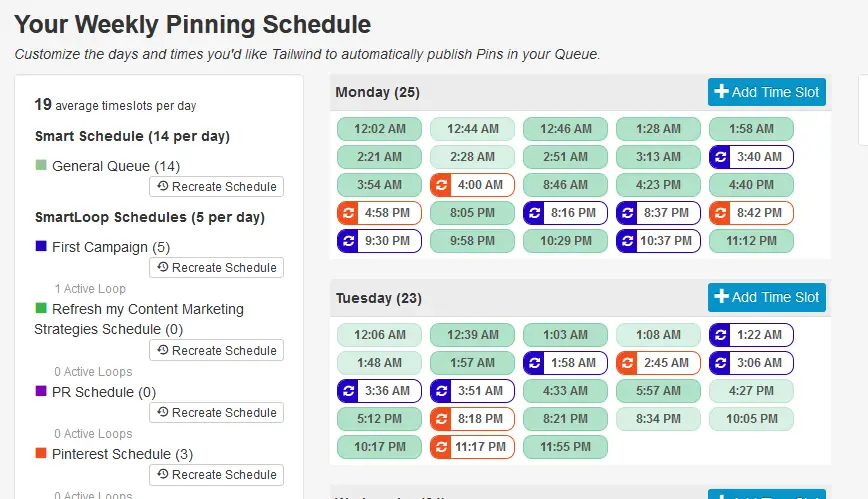
Tailwind Smartloop will Boost your Traffic and Sales
Tailwind smart loop is my favorite strategic way to grow my account and get many re-pins. It is a bit of an expensive investment for the whole thing all year; however, it is worth every penny because you do not have to worry about your views. A smart loop gives you many pins and re-pins to your evergreen and seasonal content, even if you are having a blog or e-shop. It is the best way to grow traffic, plus the analytics that comes with Tailwind app is giving you the best time and when to loop your pins.
Pinterest is not recommending you delete the old pins. You need to re-pin those, and the smart loop is fantastic. I will explain more in detail in another article all the tips about the way to use a smart loop in your marketing strategy. Apply those tips into your Pinterest marketing strategy and let me know below. If you do not have Tailwind make sure you are buying here.
Are you actively sharing content on Pinterest? Share your comments and experience below.



Leave a comment