Affiliate Disclosure: This post may contain affiliate links, sometimes banners too which means that if you click on the link and purchase the product, I will receive an affiliate commission at no extra cost to you, which I will then use to maintain this blog. I am offering bonuses to my readers when they purchase anything with my affiliates below. Extra guides to grow your blogging business and much more!
The best Pinterest plugin for WordPress is Tasty Pins, which will help you with your Pinterest game. It is one of the best tools for helping online bloggers and entrepreneurs build their Pinterest to grow their reach. That is your small SEO helper in your strategy, which you should use in your alt text and Pinterest description to increase your Pinterest presence. If you are thinking about optimizing Pinterest for your business and want to improve your monthly views, increase blog traffic, and boost sales. WP Tasty Pins are a fabulous tool to increase your Pinterest traffic and repins. You can use the Tasty Pins in 2 or 3 different ways. This plugin is a keyword magic tool that bloggers must have. WP Tasty Pins is the best keyword-optimized description not only for Pinterest but for Google as well.
WP Tasty Pins Plugin
That is one Pinterest plugin for WordPress that does not require coding for any work. It is compatible with Elementor and Thrive themes, so you do not have to worry. Along with Pinterest and Google SEO, you can have social media features with it. Also, there are plugins for different niches, like food blogger. Tasty Pins is a paid plugin that costs $49.00 a year, and you get all the benefits of search engine optimization the great way. Pinterest keywords are essential to grow your blog and give your business visibility on Pinterest. I will find the right keywords for Pinterest and Google and then optimize for more traffic.

Pinterest Description
Crafting the perfect Pinterest description is crucial for the Pinterest algorithm. But with Tasty Pins, set up your pin descriptions and alt text for Pinterest and Google separately. No more juggling between platforms-Tasty Pins simplifies the process, allowing you to focus on what you do best. Try it out and see how it can drive more traffic to your blog, all while saving you precious time. Tasty Pins is one of the major plugins that help you increase traffic and rank high when you correctly add the alt text into the image. That will help you index Google faster by having the correct description and using the best keywords. Remember that Pinterest is an image search engine, so you must have the Tasty Pins because you will rank top on Pinterest and Google. It is a must. Check here!
Alt Text
Ensure you add keywords that rank your website number one in Google and Pinterest. You have all the sections where you can add the alt text, so make sure you are doing the work. Your images will be searchable on both Pinterest and Google. That is why you can add the alt text inside Tasty Pins, so I highly recommend it! Setting up your alt text will result in massive traffic.
Also, you can turn off pinning in a specific image within WordPress. Those can be images you want people to avoid pinning on Pinterest. You can give your audience a particular option when it comes to pinning. I love Tasty Pins because it allows me to increase traffic quickly and manage my time better. It is a blogger’s right hand. Also, you have different options, like having the Pinterest pin IDs inside your set descriptions. That will help you track traffic from each pin. I don’t do that, but you can if you want.
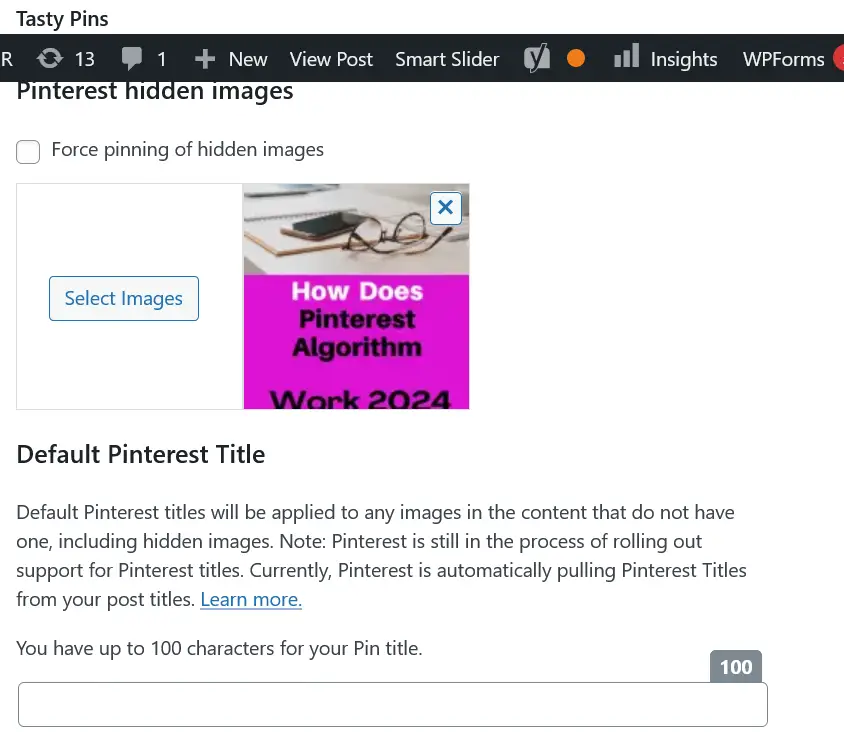
Hidden Image
The Tasty Pins gives you many different options to grow your blog. Do excellent keyword research to be ready to add them to the right places. You can create a Pinterest pin and download the pin images into your WordPress, and then you can add them to your hidden image blog post. Check the screenshot below. You can set up the settings to add a secret image to a specific blog post. When someone ends up in your blog post, they can share that pin, forcing a particular Pinterest image to be repinned on your highly performing blog posts and pins. It is one of the Pinterest strategies you must follow to get great results. You will see massive differences in your income reports if you have Google or other ads like Enzoic.
Hover Button
Setting up your Tasty Pins correctly will help you get the desired color for your “Pin it” button. You can also choose the shape of your buttons, which is easy. You can find it on the left-hand side of your blog post image when it is activated. There are many reasons to love Tasty Pins, such as because you do not need coding, and you can optimize descriptions for your blog posts. Plus, you have unlimited support from customer service. You can ask a simple question inside the portal, and they will answer immediately. You have a money-back guarantee, plus it will boost your SEO.
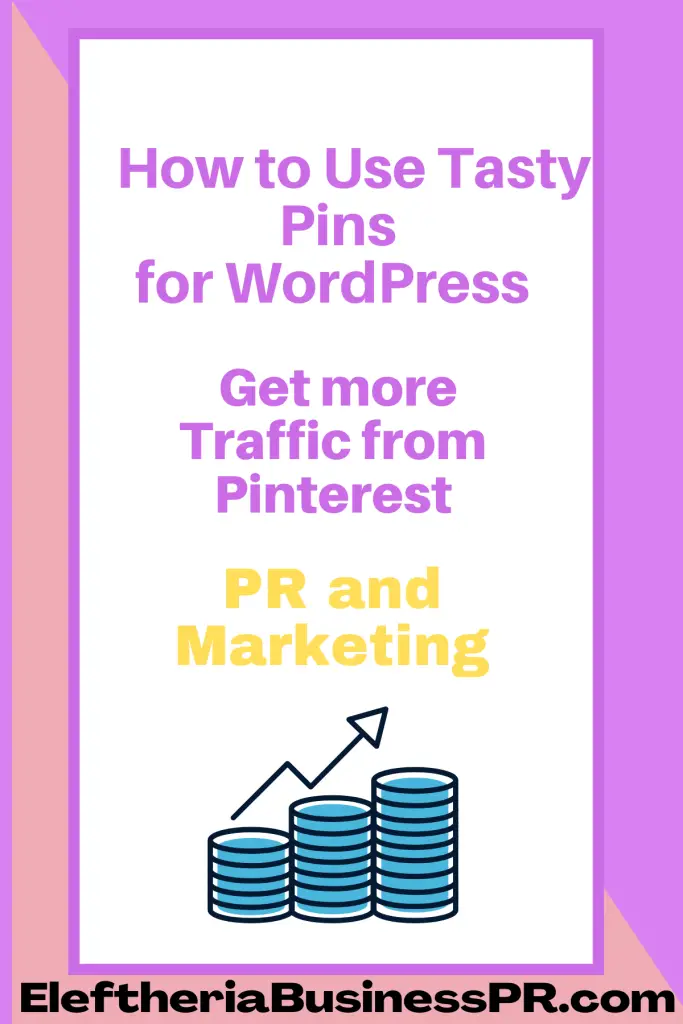
Search Engines
You must have a perfect Pinterest SEO tool. Many are out there, and you will see what works for you. Inside my Promoted Pins course, I share over 4 Pinterest SEO tools for you to choose and increase your organic traffic. Check it out here!
I am sharing many secrets of the Pinterest SEO tool to help you succeed faster. When I manage their Pinterest account, many people need help finding the right keywords. Understanding the Pinterest keywords is essential because it will push your business into Pinterest search engines. It will help you reach many potential customers and turn them into loyal followers. The key is a Pinterest pin description, along with where to put your keywords. Pinterest now has the alt text, so many users need clarification about where to add the keywords.
The easiest way to find Pinterest keywords is the Pinterest trends tool, which is easy to use and track every month. The Pinterest trend tool inside Pinterest gives you the most popular searches. Plus, it gives us all the evergreen content valuable for every niche. It is beneficial to plan your content strategy and even get ideas from competitors. You will get all the best Pinterest keywords here!
Pinterest Strategy
You will need the right strategy to grow your business. First, create content and pin it on Pinterest. As I said above, you must have a Pinterest keyword tool to put the keywords correctly. Avoid adding too many keywords to your Pinterest pins, and ensure you have the best keywords in Pinterest titles. The Tasty Pins WordPress plugin allows you to add keywords to pin titles on the WordPress site. You can add keywords inside the original pin of the blog images, which will help go viral on Pinterest. For example, I created my Pinterest pin to reach the strategy and made a mock-up with the image of it.
Pinterest Optimization
If you look at the images above, you must add the Pinterest pin descriptions and the Google keywords. That will help you go viral on Pinterest. Use the correct pixel size for Pinterest pins and create high-quality Canva graphics. For the best results, go to ads on Pinterest, then account overview, and click Create a Campaign. You can get many Pinterest keywords for your optimization. Also, you can get keywords targeting specific audiences. You can look at my free course, which explains the different campaigns. Tasty Pins is fantastic when you research and optimize your blog posts. It will give a lot of free traffic from Google and Pinterest. Your pin images will stand out and get millions of views.
WordPress Pinterest Plugins
There are many Pinterest plugins that you can use to grow your Pinterest traffic and views. WP Tasty plugin is the best and top one not only because you cannot use HTML code but also because it gives you many different options. Your image can be invisible with Tasty Pins, but the Pinterest algorithm can still pick it up. Another of the best Pinterest plugins is Social Warfare, which is similar, but you need coding and a friendly image.
Also, Pinterest Automatic is another plugin that queues post images for pinning immediately. There are some options in this one that you can control with this plugin. You can have a substantial online presence with the best plugins like Sassy Social Share that customize Pinterest buttons and keyword-optimized pin descriptions. Those are a couple of Pinterest’s best plugins that you can keep in mind. However, WP Tasty Pins is best because you can do it more efficiently and at a lower price.


I have not been active at Pinterest for quite a long time. Reading your post makes me feel I need to learn using Pinterest again. Thank you for sharing this knowledge.
Thanks Fadima! I am happy you like the article. You are learning everyday.